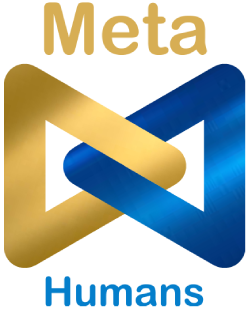1. Introduction
User information is of utmost importance in a business scenario. It helps classify new users and identify returning users. Meta Humans bot platform provides the functionality to collect user information and save it for returning users. The identity node allows a bot builder to collect user input in an input form mode and add an optional authentication validation before proceeding forward. Shown below is an example input form created using the identity node.
2. Setup
2.1 Creating the Node
-
Select the Identity Node from the Add a Node Modal.
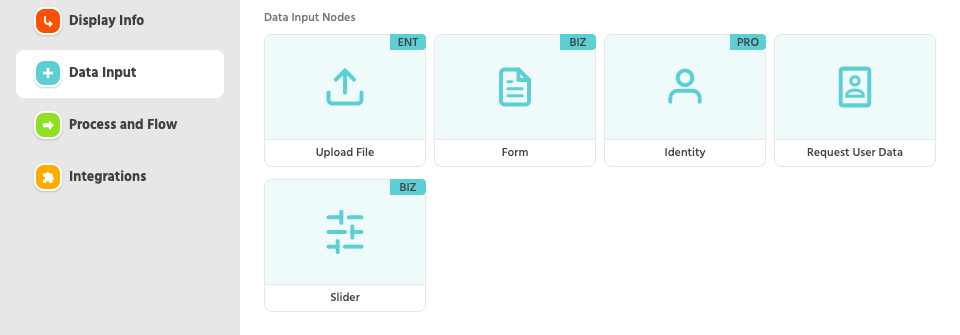
2.2 Configure
As a bot builder, you can configure the following on the Identity Node:
-
Title – This is to configure the heading on the form (mandatory configuration).
-
Subtitle – This is to configure the subheading on the form.
-
Mode – Here admin can choose a suitable user identification mechanism, viz.
-
Data Capture – Collect user information to attributes.
-
Authenticate via JSON API – Admin can choose to collect user information and authenticate it with a backend server. This works the same as JSON API node Input fields & validations.
-
Admin can define up to 5 fields in the form.
-
Each field will have a:
-
Display Name (to be shown on the form).
-
Attribute Name – the user input will be saved to the attribute name defined.
-
Type – when defined, will serve as a validator to the user input.
-
Unique Identifier – when checked, it will be used to identify the user uniquely.
-
2.3 End-User Flow
-
On encountering the node in a bot flow, the End User will get a form-like screen (as shown) with details to be filled in.
-
The fields in the form can be defined by the admin during node definition, along with validation conditions.
-
Bot User needs to fill in all the displayed fields to proceed (unless the Skip option is enabled by the admin).
-
The details entered in the form can be used for the identification of the bot user in future workflows.
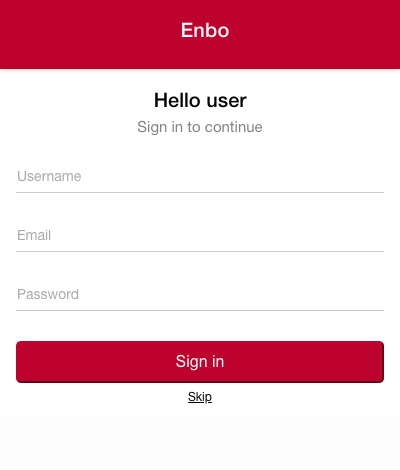
Note
-
If the response has any param named username [while using identity node with JSON api].
-
If 1 is not satisfied, it sets if any of the form attribute names is a username.
-
If not 2, it checks if the username is already there for the user – If yes, the username remains the same as before. – If no, the first attribute marked as unique while configuring the node is set as the username.