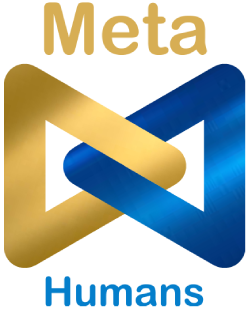1. Introduction
Meta Humans bot platform allows you to share image files, audio files, and video files based on specific workflow trigger points.
2. Media Nodes
1. Image Node
To be able to send an image to a Chatbot during a conversation flow, you can use the Send Image Node.
Note: Maximum file size is 1MB. The supported format is a jpeg, jpg, png, and gif.
-
Select the Send Image node from the add a node modal.
-
Configure the image URL or select an image from your computer and save the node.
2. Audio Node
You can share mp3 and m4 files on the chatbot. You can either enter the URL or upload the Audio/Video file from your local.
Note: Maximum file size is 10MB. The supported format is mp3.
-
Select the Send Audio node from the add a node modal.
-
Configure the Audio URL or select an Audio from your computer and save the node.
3. Video Node
Meta Humans bot platform has integrated video loads while setting up your logic paths on the bot. You can either enter the URL or upload the video file.
Note: Maximum file size is 25MB. The supported format is mp4.
-
Select the Send video node from the add a node modal.
-
Configure the video URL or select a video from your computer and save the node.
You can also add subtitles/video captions using the URL of the track or you can use the required attribute for it.
Note: The file format for should be in ".vtt" format only. It is available for website channels only. For Whatsapp the size limit is 16mb.
4. Document Node
You can upload documents that can be shared with users, users can click on the arrow button to view and download the PDF.
Note: Maximum file size is 25MB.
-
Supported Formats: pdf, doc(x), ppt(x), xls(x), zip, rar csv, txt