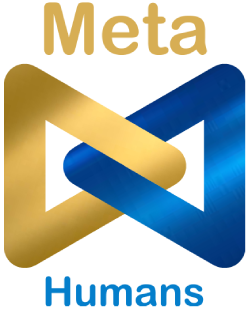Telegram
1. Introduction
Telegram is a free cloud-based free instant messaging service used for both mobiles as well as desktop systems. It provides optional end-to-end encrypted messaging with a secure and faster connection. Any users interacting with the app will be able to access the conversational flow you set up for your bot and answer any FAQs you train the bot for.
1.1 Access to Setup
- You can access Telegram Setup by navigating to Configure>Deployment>Telegram.
2. Steps to deploy the bot on Telegram
Deploying the bot on Telegram starts with installing the Telegram App. See below for the details.
2.1 Installing the app
- You will need to first download the Telegram Messenger app from either the iTunes Store or Google Play Store and create an account.
2. Now enter the link to the “BotFather” [https:/telegram.me/botfather] in the web browser on your device or if you’re already chatting on Telegram, search for “BotFather” in the “Search for messages or users” field at the top of the Chats page.
2.2 Creating a bot on Telegram
- You’ll see a list of commands that can be used to help set up your bot.
2. Enter “/newbot” to create a new bot!
3. You’ll then be asked to enter a name for your bot. Enter a name that you’d like to use.
4. You’ll then be asked to choose a username for your bot that ends in ‘bot.’ For example, if you chose “Meta Human_Demo” as your bot name, you can choose “Meta Human_DemoBot” OR “Meta Human_Demo_Bot” as the username for your bot.
2.3 Access Token
- Once you’ve done this, you’ll be provided with the access token to your bot. This will appear in your chat with BotFather and it’s a long series of numbers, letters, and symbols.
2. Now, make note of “ACCESS TOKEN” and switch to Meta Human bot platform and go to Deploy->Telegram, fill in Access Token details.
2.4 Save and Test
Once you save the details your bot is ready to use on Telegram.