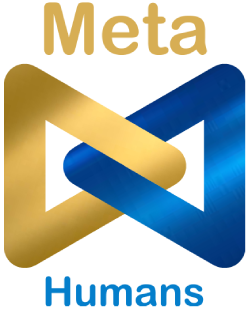Microsoft Teams
1. Introduction
Microsoft Teams is a communication and collaboration platform that is popularly used for workplace conversations and combines workplace chat, video meetings, file storage, and application integration in one place.
Customers can deploy the bots created on Meta Humans bot platform on Microsoft Teams. However, the following message types are supported by MS Teams:
-
Send Message
-
Send Image
-
Request User Data
-
Send a message with options
-
Send Audio
-
Send Video
The following message types or nodes are currently not supported by MS Teams:
-
Identity Node
-
Webview Node
-
File Upload
-
Send Carousel
1.1 Access to Setup
2. Steps to configure Microsoft Teams as a channel
2.1 Create a bot on Bot Framework
1. Customers should have access to Microsoft account.
2. Navigate to the URL and Sign In to the Microsoft Account.
3. Fill in the bot details like Display Name for the bot, Bot Handle, and a description.
4. After filling in the bot details, add the Messaging endpoint by copying the Endpoint URL from the Meta Humans bot platform. Check the Enable Streaming Endpoint box and then click on the ‘Create Microsoft App ID and password’ button.
5. Click on ‘New registration’ at the top left corner of the page.
6. Enter all the necessary fields. Choose the ‘Accounts in any organizational directory and personal Microsoft accounts’ from Supported account types and then click on Register, to complete the registration.
7. Go to ‘Certificates & Secrets’ from the front left navigation bar and click on New Client Secret. Select the expiry date as 24 months and click Add.
8. Copy the generated password from ‘Value’ and paste it into the ‘App Secret’ field on the Meta human Bot Platform.
9. Navigate to the Overview tab in the top left corner, copy the Application (client) ID and paste it into the App ID field on the Meta Humans bot platform.
10. Now click on ‘Save changes’ on the Meta human portal.