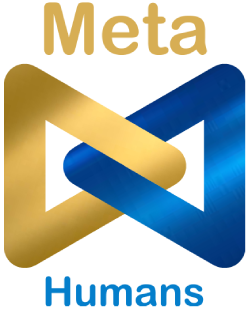1. Introduction
Meta Humans bot platform provides Filter FAQ functionality that allows a user to limit the category/categories of FAQs addressed in a path.
Adding these to a bot improves the bot's response to unstructured questions.
In a use case, a bot builder may want to restrict the category of FAQs addressed in a given path.
2. Steps to implement
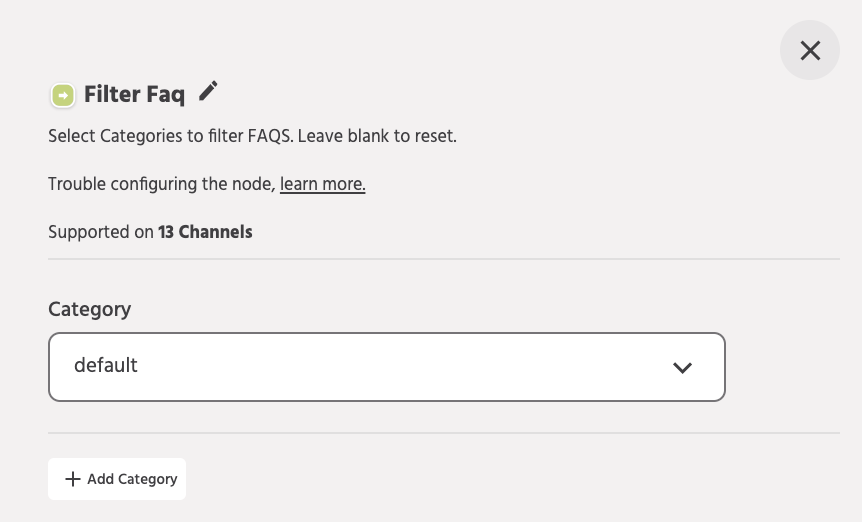
-
Select the category you want to filter for the given path.
-
Only the FAQs present in this category will show up in this path.
-
Select the Filter FAQ node from the Add a Node Modal.
3. Functionality
The FAQ filter node allows you to restrict the trained queries/responses in which the NLP resolution engine looks up while resolving a user query to a particular set of categories. It uses the categories you have already defined for your FAQs. You can, at any point in time edit the categories of the FAQs or add/rename earlier defined categories.
FAQ Filter would be very useful for cases when you have similar queries trained but different responses based on either different services or products, roles or any such categorizations. For example – For an internal HR chatbot, intents and actions can be controlled and made accessible from the chatbot depending on the employee’s role or designation.
To achieve this, the node can be plugged in at a place where typically a selection for the category is made. In the node, you can select the category you want to restrict the FAQs to. You also have the option to choose multiple categories to filter on.
Also, if you want to reset the filters you can select the blank category or select ALL from the dropdown. Once the execution, reaches the node with this setting, the filters already applied if any would be cleared.
Note: The default category would always be searchable and would not be affected by the filters. This is done to keep a category to handle the common queries for the bot and also to have flows where you could reset the filters.