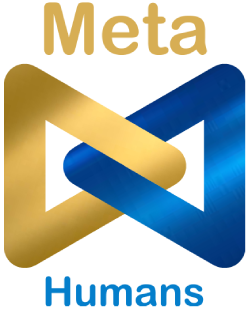Introduction
A popular eCommerce shipping and logistics software, Shiprocket helps you send real-time tracking updates via email and SMS to buyers.
With Meta Humans bot platform, Shiprocket integration you can deliver the right shipping notifications to your customers and save customer data into CRM integrations like Google Sheets.
This document will help integrate the shiprocket account with Meta Humans bot platform. It is divided into two major sections:
1. Prerequisites.
2. Steps to Integrate Shiprocket account.
Prerequisites
Before integration, there are some prerequisite steps to be followed. This includes generating API credentials, configuring the webhook endpoint and steps needed to fetch the channel id. Each step is explained briefly in this section.
Setup
1. Generating API credentials on Shiprocket
Steps to generate:
-
Open your shiprocket account and navigate to the left-hand panel.
- Click On Settings => API => Configure => Create an API user.
- Send a support ticket to support@metahumans.ltd with full details to we can communicate with Shiprocket using this API User, and send you the webhook link.
4. On the pop-up menu, fill in the email (this should be different from the one used to register to ShipRocket).
5. Fill in an appropriate password and confirm the password
6. Click on 'Generate API Credential'. On successful completion, you should have a new API user-generated.
2. Configuring Meta Humans bot platform Webhook endpoint
Steps to configure:
-
Open your Shiprocket account and navigate to the left-hand panel.
-
Click On Settings => API => Webhooks.
-
Enter the webhook link from the support ticket, in the URL.
-
Click on Save Webhook.
-
Ensure that the webhook is Enabled.
3. Steps to Fetch Channel ID
Steps for fetching:
-
Navigate to Shiprocket homepage.
- Click on “Channels” from the left side panel. Channel id is mentioned in the table as shown below. For e.g. 3030434 is the channel id for Shopify_1 channel.
-
Steps to integrate Shiprocket account with Meta Humans bot platform
Once the prerequisite steps are completed, we can begin integrating Shiprocket with the Meta Humans bot platform. Please note that the API user key credentials generated as above the step and channel ID will be needed while integrating the shiprocket channel. Please follow the below steps for integration.
Step 1: Log in to the Meta Humans bot platform account and Click on “Integrations” icon from left panel. You will be navigated to the “Cloud Integrations” page.
You can also navigate to “Integrations” from by click on the top-right corner profile icon.
Step 2: The Cloud Integrations page will have Shiprocket Integration as shown below. Click on the “Connect” in the Shiprocket panel. The “Connect” button will be visible on hovering the mouse on the Shiprocket panel.
Step 3: On clicking the Connect button, You will be prompted to enter the account name and Shiprocket API user credentials.
Step 4: Once all the details are entered. Click on the Connect button. The shiprocket account will be connected with the Meta Humans bot platform.
Next steps will focus on integrating the Shiprocket channel on the bot.
Step 5: Click on “Go to Settings” button shown in the below image.
Note: You can also navigate to the above “Shiprocket settings” page by following the below steps:
1. Click on Settings icon from the left panel
2. Click on Integrations
3. Click on Shiprocket as shown in the below image.
Step 6: Click on “Add channel” button in the Shiprocket settings page to enter the channel information for which the notification is to be sent. Enter channel id and channel name information in dialog box shown below.
Step 7: Click on Save button. The channel is now integrated with the Meta Humans bot platform.