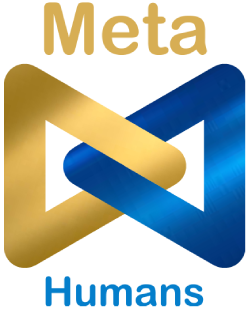You can increase the chances of getting templates approved quickly by following these basic guidelines. In addition, you can ensure that your customers have a positive experience with your brand by following them.
-
A template must be error-free, including spelling and grammatical errors. There are high chances of rejecting templates with major spelling or grammatical errors. It is acceptable to have templates with minor errors in punctuation or grammar, but it is advisable to avoid such mistakes.
-
It is important to select the right message type and language while submitting your template.
-
It is recommended to keep the templates as short as possible to effectively convey the required information.
Templates can be enhanced by using the following tips:
-
Consider templates as conversation starters, with the goal of turning them into two-way messages by having the user respond. WhatsApp doesn't charge the Template message fee for two-way messages, so you will spend less on two-way conversations.
-
Make sure your written template is accurate and clear by asking your teammates or coworkers for feedback.
-
You can remind your customers of the reason they gave you permission to send them messages by reminding them why they received the message. For example: Hi {{1}} Your order number {{2}} will be delivered to you by {{3}}
-
It is advisable to avoid sending surveys and using the word survey. You may instead ask the customer for feedback.
Use of these two template messages requires following some guidelines:
-
Standard (text only).
-
Media & Interactive.
-
Standard (text only)
You can use a maximum of 1024 characters including the variables.
You can highlight texts in Bold, Italic, Strikethrough and code segments along with the Emojis.
2. Media & Interactive
For Header:
-
Text - You can include a maximum of 1 variable and 60 characters including the value of the header.
-
Document - Supported document types are PDF, DOC(x), PPT(x), XLS(x). (Max allowed post-processing size for the document is 100MB).
-
Image - Supported image formats are JPG, JPEG, and PNG. (Max allowed post-processing size for an image is 5MB).
-
Video - Supported video formats are MP4 and 3GPP. (Max allowed post-processing size for a video is 16MB).
For Message Body:
-
Avoid including any objectionable or incendiary text in your message to avoid rejection by WhatsApp.
-
A maximum of 1024 characters are allowed including the value of the variable.
For Footer:
-
A maximum of 60 characters are allowed.
-
Avoid including any objectionable or incendiary text in your message to avoid rejection by WhatsApp.
For Buttons:
-
Quick reply button
-
Maximum of 3 buttons allowed.
-
A maximum of 20 characters are allowed for the button text.
2. Call-to-action (CTA) button
-
Maximum of 2 buttons allowed. (Phone number & URL).
-
A maximum of 20 characters are allowed for the button text.
-
For the URL, you can use only 1 variable.