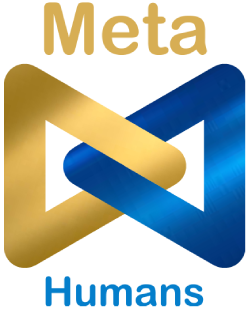1. Introduction
Conversational bots are defining the new sphere of user interaction. End users don’t want to feel as if they are talking to a machine. They want to enter their queries in a free format and expect a response that provides apt information. Along with the timing of the response, the quality of response is also important.
Responses Dashboard provides analytics to help you understand and track the efficiency of the chatbot in answering your users’ queries. It does this by giving you easy access to aggregated data around metrics like Questions asked, successfully answered or not and more.
The data on this page can be filtered based on the date range selected in the date filter provided at the top of the dashboard.
2. Accessibility
The Bot Responses Dashboard can be found in the navigation under the Analytics section.
3. Response Metrics
This module showcases the key metrics relevant to tracking chatbot efficiency.
Any input from a user be it a text for a query or selection of an option by clicking a button is counted as an interaction with the bot.
Total Interactions: This number represents a cumulative sum of all the interactions that have taken place in the time duration selected in the date filter.
Total questions asked: This is the total number of questions asked on the bot by all the users in the given span of time.
Total questions answered: This provides information on the total questions answered by the bot.
Total questions unanswered: This provides information on the questions for which a default response was triggered. This typically happens when the Chatbot was not able to find the most suitable response for the user’s query. Accordingly, these are counted as unanswered and having this information helps a user to work on training the bot and adding more FAQs to reduce the number of unanswered questions. To help narrow down to unanswered queries easily, the metrics for unanswered and answered queries are clickable and redirect you to the Train Workflow with the appropriate interactions filtered based on what you had clicked on.
4. Answered vs Unanswered Trend
Besides providing aggregated information for a given timeline, Meta Humans bot platform also provides a running trend of answered vs. unanswered queries. Use this graph to watch out for any increasing trend around unanswered queries.
And if that is the case, then you may want to revisit the unanswered queries and train the bot to better handle these scenarios.