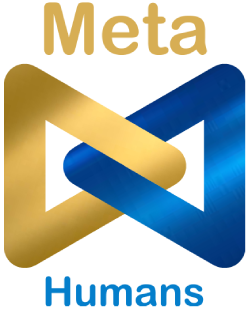1. Introduction
In this section, the agent or supervisor will be able to see analytics for all conversations. i.e with agents and with the bot. Key metrics visible for this section would be Inbound Requests, Resolution, First Response SLA %, Resolution SLA %, Average Resolution time (in mins), Average First Response time (in mins).
2. Availability
The Live Chat – Summary section is available for supervisors and the agents and can access the Summary section under the Analytics -> Live Chat menu option.
3. Metrics
This section shows the key metrics for tracking user engagement with the bot and the agent.
Inbound Requests: Number of inbound requests (new requests – both new conversations + re-opened conversations handled by both bot and agent) for the chosen time range.
Resolution %: Percentage of conversations resolved of the Inbound requests.
First Response SLA %: Percentage of conversations with first response within first response SLA as defined in Configure.
Resolution SLA %: Percentage of conversations with resolution within resolution SLA as defined in Configure.
Average resolution time (in mins): Average resolution time for incoming requests.
Average first response time (in mins): Average first response time for incoming requests.
4. Graphs and Charts
4.1 Incoming Requests vs Resolved Chats.
In this section you’ll be able to see bar graphs showcasing incoming requests vs resolved requests. The agent or supervisor can choose Grouped or Stack view and the data shown would be according to the date filter set.
4.2 Pie Charts
The pie charts are based on the below metrics:
-
Conversations by Channel: Inbound requests categorised by channels active for the product.
-
Resolved conversations by channel : Inbound Requests which have been resolved based on the user interaction channel.
-
Conversations by Status: Inbound requests categorised by the status i.e pending resolution, active, resolved, etc.
-
Conversations by Resolution time: Inbound requests which were resolved before 1 hour, 1-4 hours, 4-12 hours, 12-24 hours, 1-7 days, more than 7 days.
-
Conversations by Resolution Mode: Inbound Requests resolved either by the agents or the bot.
-
Conversations by wait time: Waiting time for Inbound requests before attended by an agent.
5. Filter
The data on this dashboard can be filtered based on the date range selected in the date filter provided at the top of the dashboard.
6. Download detailed Agent Performance
Some businesses require offline review or presentation of their bot statistics to analyze them in a better way.
We have added an option for downloading the agent performance, by using which you can download a detailed datasheet of your agents’ performance.
It is available under Analytics > Live chat summary.

The data points included in the datasheet are as follows:
-
User name
-
User Phone Number
-
User email id
-
Channel Name
-
LC Conversation start time
-
LC Conversation end time
-
Agent assigned initially
-
Current Agent Email
-
Category
-
Current Status
-
Last updated time
-
Total time spent on LC
-
First Response Agent ID
-
First Response Time of first agent
-
FR SLA Breach (Y/N)
-
Business Hours Adjusted FRT
-
Resolution Agent ID
-
Resolution Time