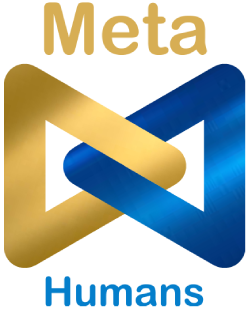1. Introduction
A supervisor or owner can view all Messages across all agents and bots in a single view. For an agent, the messages visible would be the ones with the users they had interacted with.
1.1 Availability
The All Messages section can be accessed in the Messages Tab. The supervisor can see all the Messages in the Messages tab but the agent can see only the chats that were assigned to them.
2. Filters
The agent can click on the icon next to the Availability toggle to sort or filter the new chats assigned.
The agent can sort the Messages with the option for ascending (oldest first) or descending (latest first) the Start Time i.e the time when the Messages started. The default sorting mechanism is Start Time – Descend (latest first)
The agent or supervisor can “Filter By” with attributes like Channel, Email ID, Name and Date. The agent or supervisor can select a date from the date picker and the Messages visible would be all the Messages in the date range. Filters are empty by default.
The supervisor can also create custom filters and set the needful action.
-
Status – This will allow you to filter out the chats based on their status, we have three options present in this category.
-
New: The chats that are in the requested state and are to be picked by the agents.
-
Active with Agent – The chats which are in an ongoing process i.e the agents are having a conversation.
-
Resolved – The chats which have been resolved by the agents.
-
Pending resolution: The chats have been marked as pending by the agents.
-
Unassigned: The chats which haven’t been assigned to any agent.
-
Category – You can also define the agent categories according to which you want to filter out the results.
-
Last conversed – This category has predefined options of 24, 30, 60 and 90 days. You can also filter out based on the last active time by setting up your own time filter.
-
Handled by, Resolved by and Transferred by – The supervisor can add the agent email ids for all three fields.
Note – The filters show the results based upon the union of the results and not the intersection.